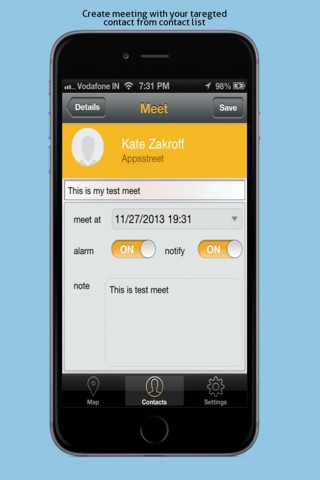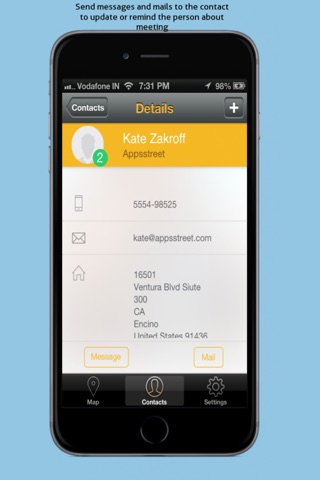Meet Me - Powerful Meeting Manager
Easy All Your Meetings With Powerful Meeting Manager App ! Get Unlimited Access To Download Our Free Apps !
MeetMe is very user friendly app that help people in creating meetings with their contacts on their iOS phones. Set reminders for the meetings and get notifications for the reminders. Send messages and emails to the person you are going to meet and follow ups
Customer Reviews:
==============
Excellent!!!
“This app helps me so much in my life. I can create meetings with my contacts and get notified when its time to meet and I can see my contacts on a full screen Google Map,.......This app is very wonderful!!! Thankk so much!” - by SangLH Reviewer
This is a useful app
“This is a useful app. I can search contact by using name and meeting. It is very easy to use. I can view contact details by touching the contact name. I prefer it.” - by Sangmaxi
App Featured On:
============
http://www.appmart.uk/product/meet-powerful-meeting-manager/
Use this app for :
1.Schedule and manage any formal meetings in your workplace with your peer or customer.
2.Set meet up slot with good friends or buddies on the go
3.Manage any kind of appointments be it formal or informal
Video Demo :
https://youtu.be/wci_C_KIp-4
Great features:
1. Auto Sync option for Contact list.
2. Different coloured badges makes it easy to sort the list of meetings.
3. Its extensive search option makes searching of an important meeting a task of seconds.
4. Display of meeting locations over a full screen integrated google map give MeetMe an extensive hand as a meeting
manager.
5. Show all contacts in user’s address book under contact tab.
6. Categorise user contacts using pins
7. By using the color of pin, user gets idea about the meetings with their contact (future meet, todays meet, past meet).
8. On a just single touch on “Today’s Meets” button, user can see the contacts that today’s meetings with him.
9. Check number of meetings that shown in the badge on the contact name.
10. Search contact by using name and meeting.
11. See contact details by touching the contact name.
12. Send messages and mails to the contact to update the person about meeting.
13. See all meetings with the person by just touching on the badge on the name of contact and can edit and delete the
meeting.
14. Create the new meetings and set alarm and notification also.
15. See the location of the contact on the map. If having future meeting than app shows location with green and red pin.
16. As user location changes, map also updates the user location in map and shows contacts that are in a certain area
so that he can manage the meetings with the person near by him. This search area can be manage in the settings
section of app.
17. On touching the pin in map, user can see the contact details and also manage the meetings.
18. App shows status of Wifi and GPS also so that map section update automatically.
19. App send the notification on the alert time to the local notification centre and shows an alert that updates the user
about meeting time and meet person.
20. App also shows badge on the app icon that shows app having notification to the user.
21. Change the meeting alert in the setting section.
22. Choose the type of map (standard and Hybrid).
23. App always sync with the contact address book and any change in contact address book also reflect in the app also
as app become active.
24. App optimize to the level that requires minimum hardware resources. As GPS on only when it really requires and also
optimise to drain minimum energy.